Creating clear and structured content is essential for maximizing the value of Userlane and saving time and effort for your team.
Follow these best practices to ensure that your Userlane content is well-planned and aligned with your goals.
1. Define your goals and stakeholders
- Clearly understand and define your objectives for using Userlane.
- Identify the stakeholders involved and their respective goals.
- Determine the activities and tasks performed by each stakeholder.
- Prioritize the tasks based on importance and frequency.
- Address the stakeholders' most common questions.
2. Set priorities
- Identify the most significant pain points that need to be addressed.
- Determine which goals affect the largest user group.
- Evaluate which goals have the highest impact or save the most resources.
- Establish a baseline and assign metrics to measure progress.
3. Define content structure
- Identify the tasks necessary to achieve the highest priority goal.
- Align your Userlane content with the user's tasks.
- Structure your Userlane content accordingly.
- Determine where and to whom the Userlane content should be visible.
- Highlight specific guides through tooltips with linked Guides, promotion or announcements, if necessary.
- Link Userlane content to other existing resources, by using an integration or application help.
Best Practice:
- Create a table to organize goals, processes, and content types.
- Consider topics or expertise levels for grouping guides.
- Define the priority for this content type.
- Determine a Go Live Date per content type.
You can use a table like this:
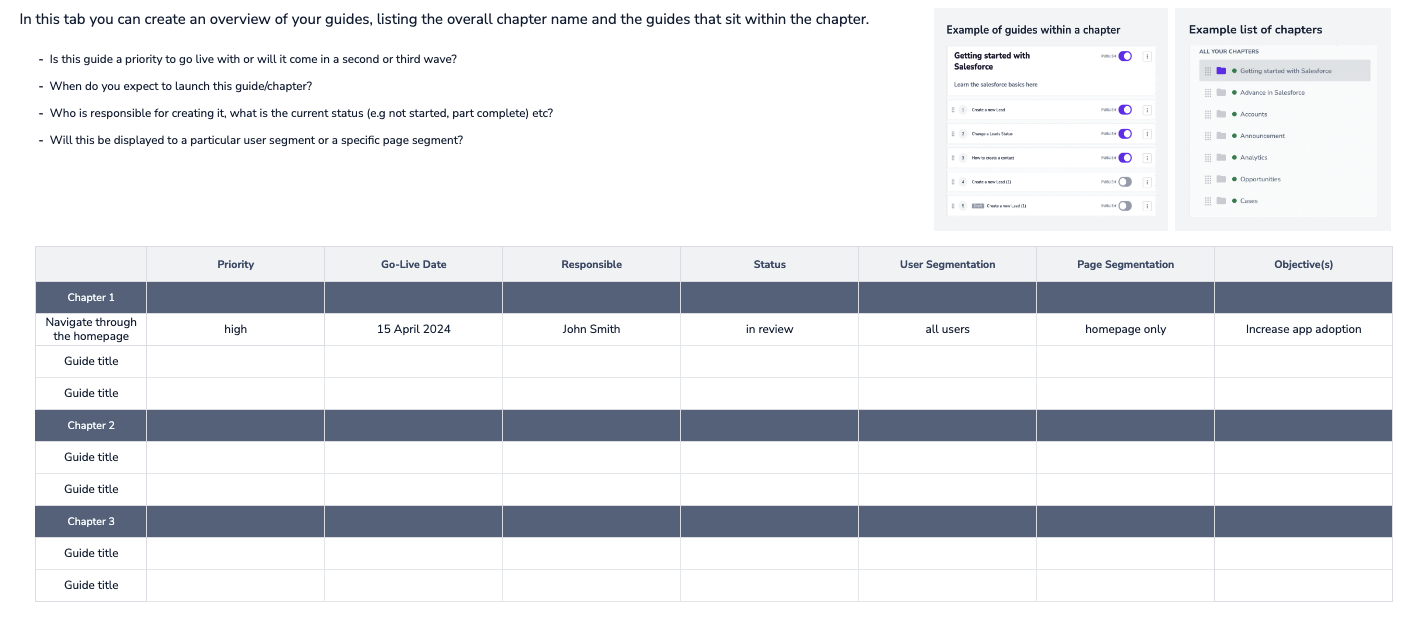
4. Change your perspective and ask for feedback
- Step back and view your Userlane content from a new user's perspective.
- Ensure that new users are aware of Userlane and how to utilize it, e.g. informed via Welcome Slide, internal communication
- Verify that the content structure is easy to understand for new users.
- Assess the relevance of tasks shown in the guides for users.
- Check if tooltips effectively enhance user understanding.
- Evaluate if announcements provide value and useful information.
5. Understand and improve
- Utilize Userlane's analytics to gain insights into user interactions.
- Continuously monitor and analyze the performance of your Userlane content.
- Use the analytics data to make informed improvements and simplify software usage.
ℹ️ Regardless of your goals, always keep in mind that your users should:
- Understand the capabilities of your software.
- Experience quick wins along the way.
- Interact with key features to fully appreciate your solution.
- Achieve their desired results as quickly as possible.
By following these best practices, you can create effective Userlane content that guides users towards success while optimizing their experience with your software.
