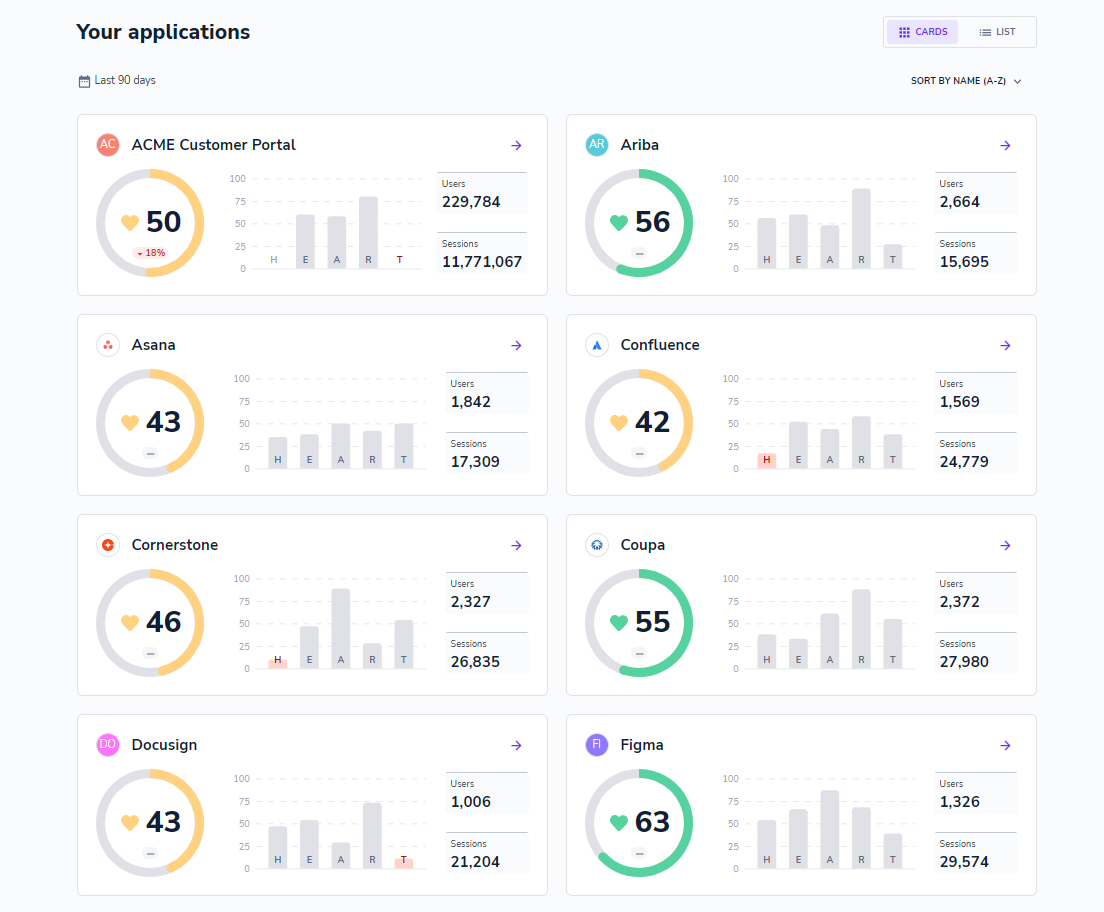What is new
Logos on the "Your application" dashboard were taking the Avatar image. In many cases, this was the same image so every application looked the same at first glance.
We now catch the favicon of the default URL to present it as a logo. If the favicon is not available we create a logo out of first two letters in the Application's name.
This is useful in case you have many applications on that page and it gives you a quick visual indicator of what application you are looking at.
How to find it
In your Portal, click on the Userlane logo.