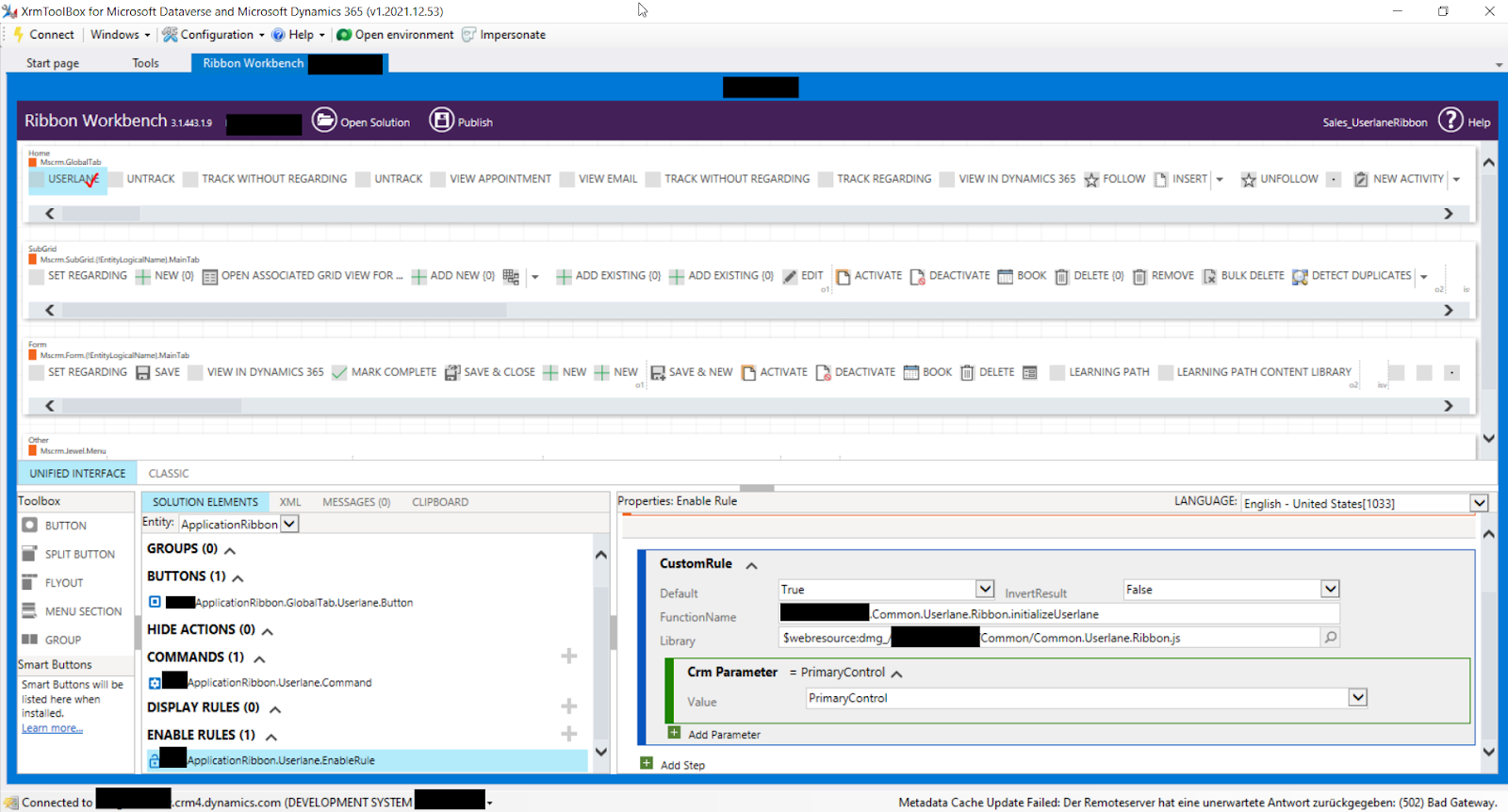This documentation will explain how you can implement the Userlane .js code snippet globally in Microsoft Dynamics CRM by implementing Userlane behind a ribbon button.
It is possible to implement a ribbon button via “Application Ribbons” on the global command bar named ‘Mscrm.GlobalTab.’ This command bar is available globally across Dynamics CRM.
Call the function with an enable rule so that a click is not required to invoke the function and start the Userlane assistant. Please see the screenshot below for an example.
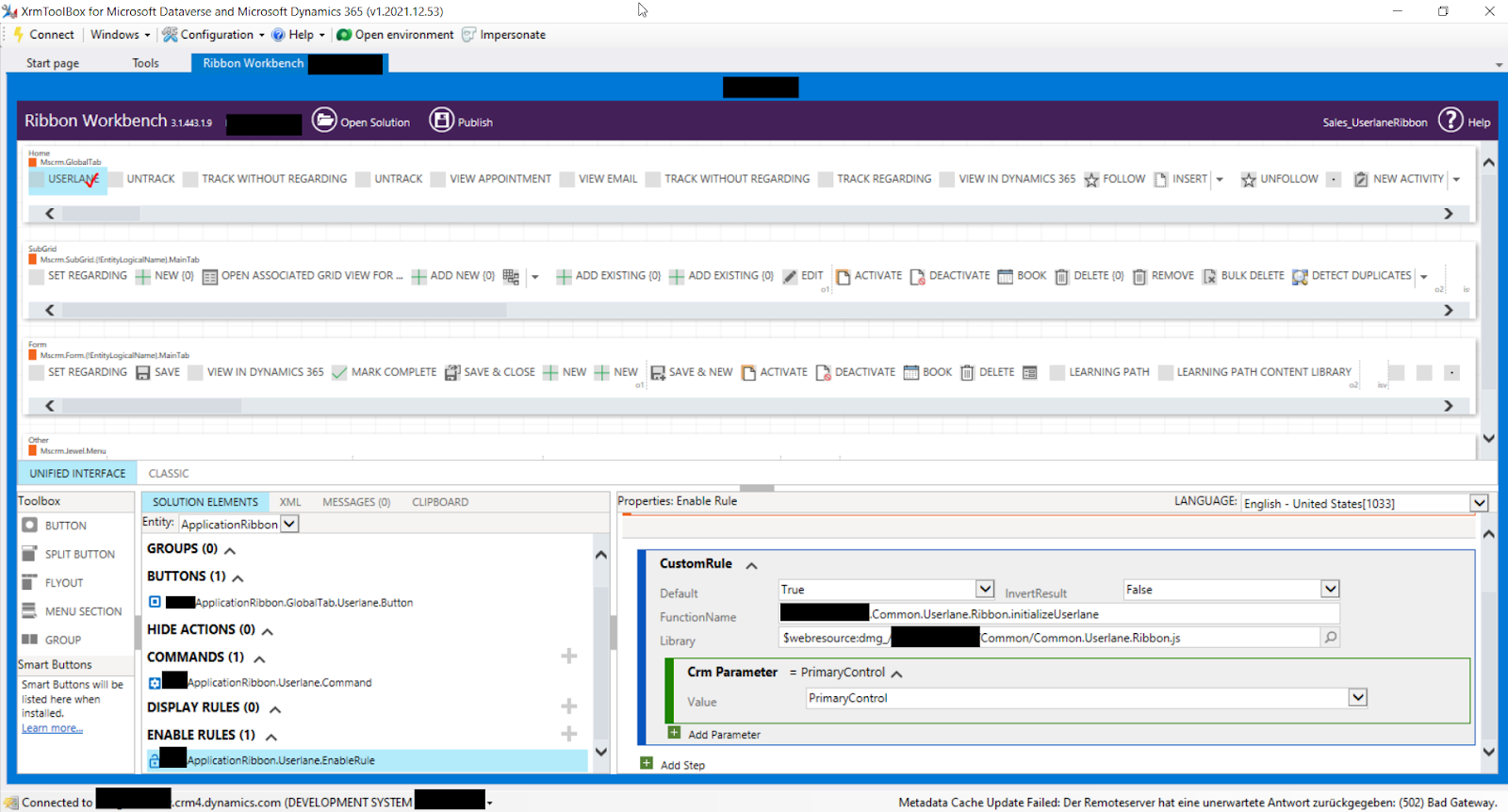
- Finally, return ‘false’ so that the ribbon button is not visible to users, but the function is still called. Please see the screenshot below for an example.
Note that window.top. Must be added before all Userlane command (eg. ‘init’, ‘identify’ in order for them to work in this configuration).