Why use it
Expanding SSO settings allows for greater control and customization of the single sign-on (SSO) experience.
By expanding SSO settings, organizations can
- add additional user attributes
- connect Userlane to further applications
This flexibility helps enhance user experience, and ensure seamless and secure access across multiple applications and systems.
Add additional User Attributes
The App Owner often needs to feed more user data into Userlane for more sophisticated targeting or greater insights into analytics.
Recommended attributes to be passed on are:
- Region / Country / Language
- Role / Department
The IT Admin will have to check data availability as well as configure the additional attributes as described in step 8.2 in this article.
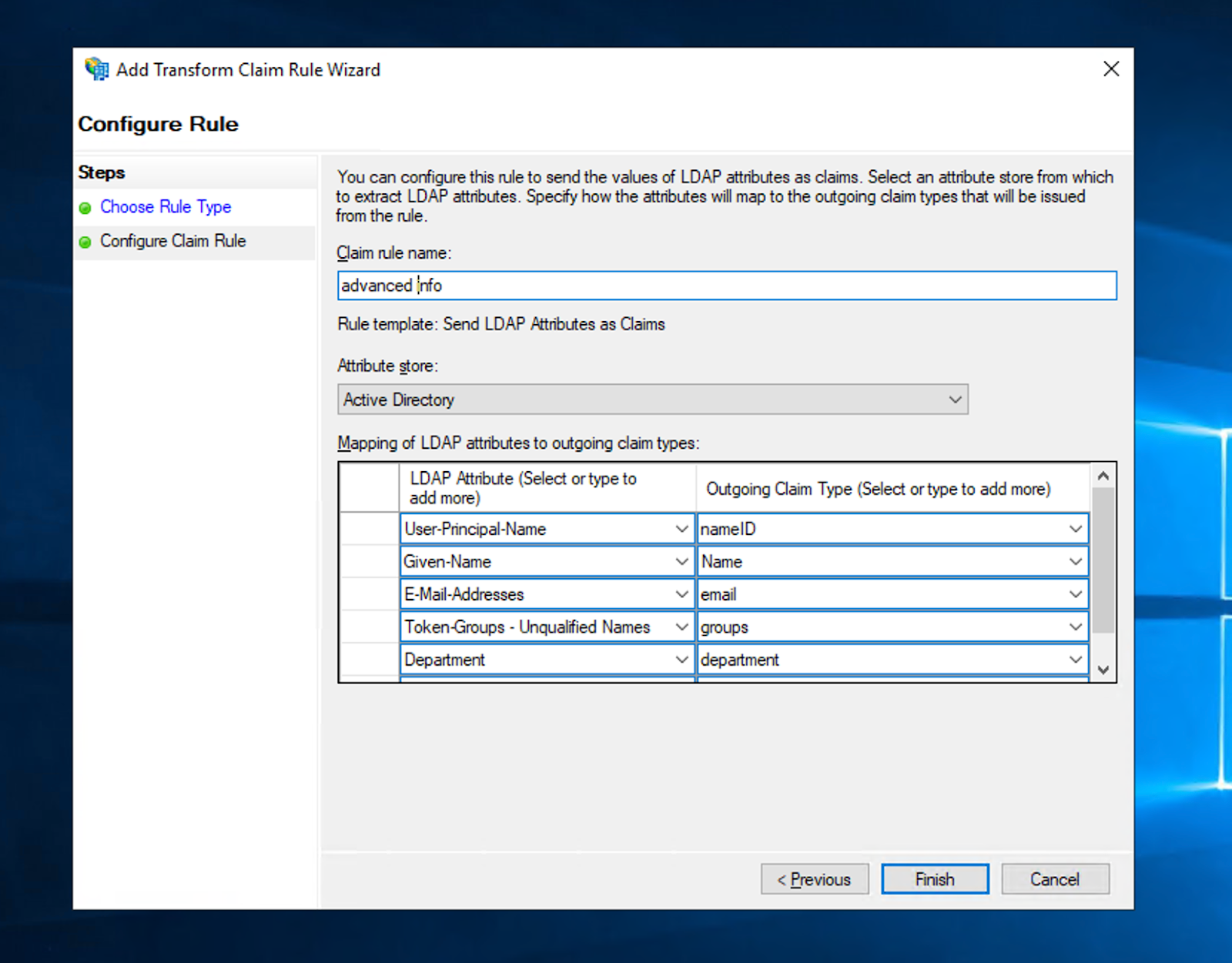
ℹ️ Make sure to choose how often you want to repeat the SSO for already authenticated users. This assures that user attributes are kept up to date. For doing this: sign in to Userlane Portal > Settings > Global settings > Browser Extension then in the dropdown SSO Refresh Interval choose one of the available options. Keep in mind that the shorter the interval, the higher the load on your IDP will be.

Adjust title of a Company Attribute in Userlane Portal
At times, SSO sends data with a long key that makes it difficult to work with when setting up User Segments. You can adjust the title of any attribute under Userlane Portal > Settings > Company Attributes
Click on the attribute and change the title.

Connect Userlane to further applications
For this reason, the App Owner of the new application has to request, once again, the necessary access permissions for his target group as described in 2.1 (step 7) in this article and this config needs to be added to the existing settings.
