Why use it
Use segmentation to
- target specific user groups for your Userlane content based on their roles and accesses
- create a personalized user experience
- increase adoption of key features and processes
- collect more meaningful feedback
- continuously improve content effectiveness
How it works
The segmentation depends mainly on the information you have about your users. The more data you have the more granular you can segment your users.
This data is passed via SSO or via the Snippet and can then be applied consistently across all Userlane content types.
Segmentation rules should be defined once and reused across content wherever possible, ensuring a consistent experience for each user group.
Follow these steps to create a good concept to segment your users:
1. Analytics
- What insights would help you drive engagement and processes?
- How do you differentiate users in reports or conversations?
2. Groups and characteristics
- How do you differentiate users within your application already?
- Collaborate with your developers regarding the segmentation concept to ensure relevant attributes are considered and keys/names are consistently used and set up. Learn more about it here.
3. Set up your Target Audience
- Set up your attributes in the Portal, if applicable.
- Create your user segments here:
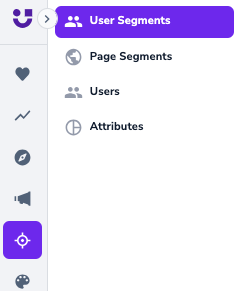
ℹ️ Good to know
You can combine conditions using AND or OR to create user segments.
Example:
You can create a segment with users who are admins OR paying users AND have been active within the last 14 days.
Applying a segment to a chapter affects all Guides in that chapter.
Applying a segment to a single Guide in a chapter adds additional conditions.
4. Content
- Do most of the users fulfill similar processes? Is there any data in forms that some users have to fill out differently than others? Or are there many parts that are only used by specific groups?
- You can segment single content items or whole chapters in case of managing Guides within the Assistant. What content is relevant to what group?
Examples
User roles
- Relevant if you have different user roles (e.g., administrator, regular user) in your rights management system.
- Recommended segmentation: Often used for Guide content at the chapter level.
- Points to consider: If individual functionalities can be assigned separately, allocate segments to individual content like Guides
Departments
- Relevant if users from different departments use the software differently or have varying information requirements.
- Recommended segmentation: Apply segmentation to single content items as there may be shared and department-specific content
Purchased package / Feature sets
- Relevant if you offer different product versions with varying features
- Recommended segmentation: Organize Guides in chapters based on purchased packages or segment single Guides based on included features. Segment other content items individually
Trial status
- Relevant if your product has a trial period
- Recommended segmentation: Create different chapters for trial and converted users
New users
- Relevant if your application frequently encounters new users who require additional onboarding
- Recommended segmentation: Add an extra chapter and targeted content items for new users
