1. Get Account Access
If your company already has an account with Userlane, please reach out to your colleagues to get invited to the team.
Should your company not have an account with us yet, book a demo and get started.
2. Invitation Email
You will then receive an invitation email.
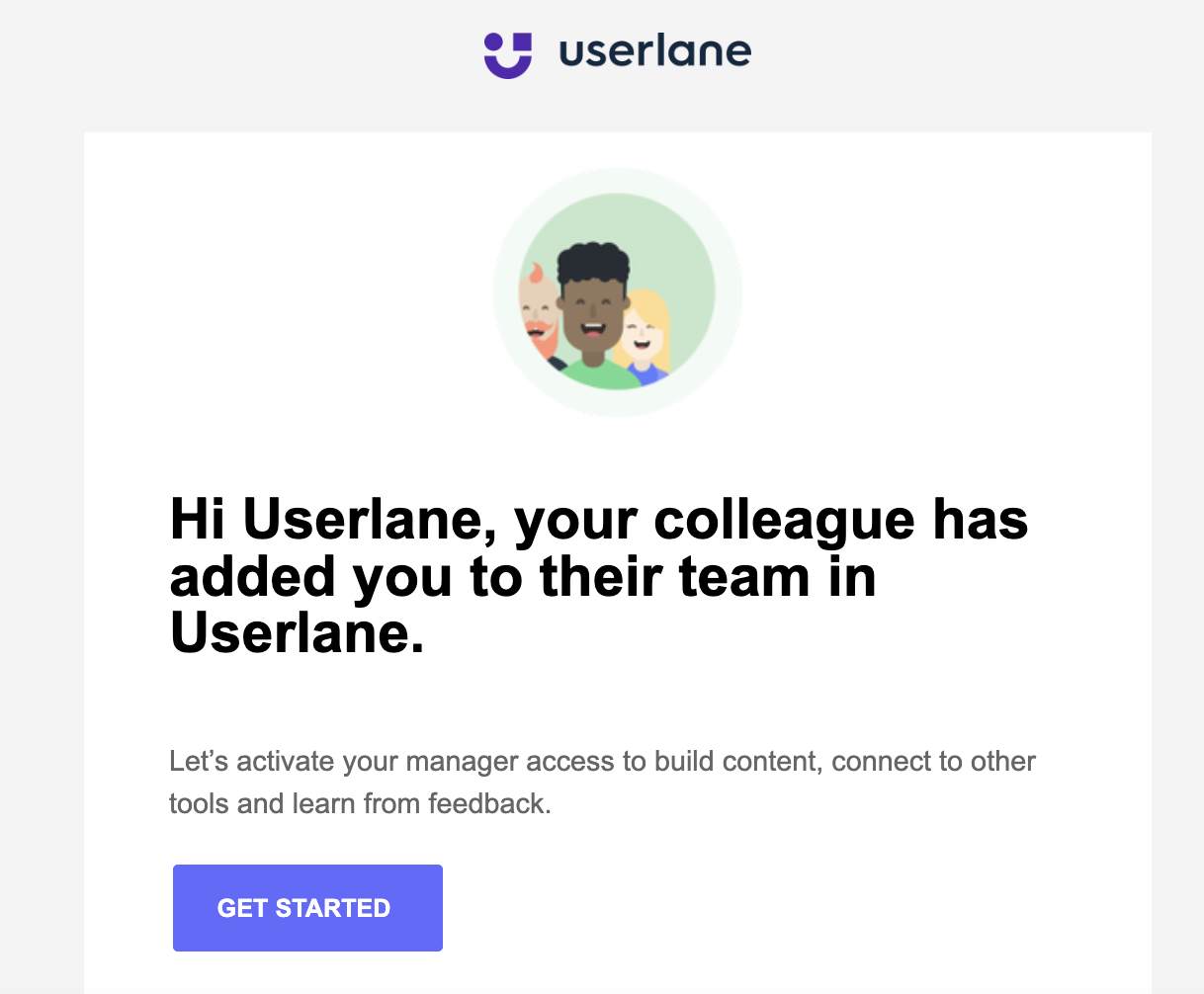
You have not received this email yet but know it was requested? Please check your spam folder and ensure mails from userlane.com are not blocked.
3. Get Started
Click on "Get Started", you will be redirected to Userlane and can fill in your details.
Please note that
- your name and email address will be visible to the whole team that is working on the Userlane account
- no information is visible to end-users
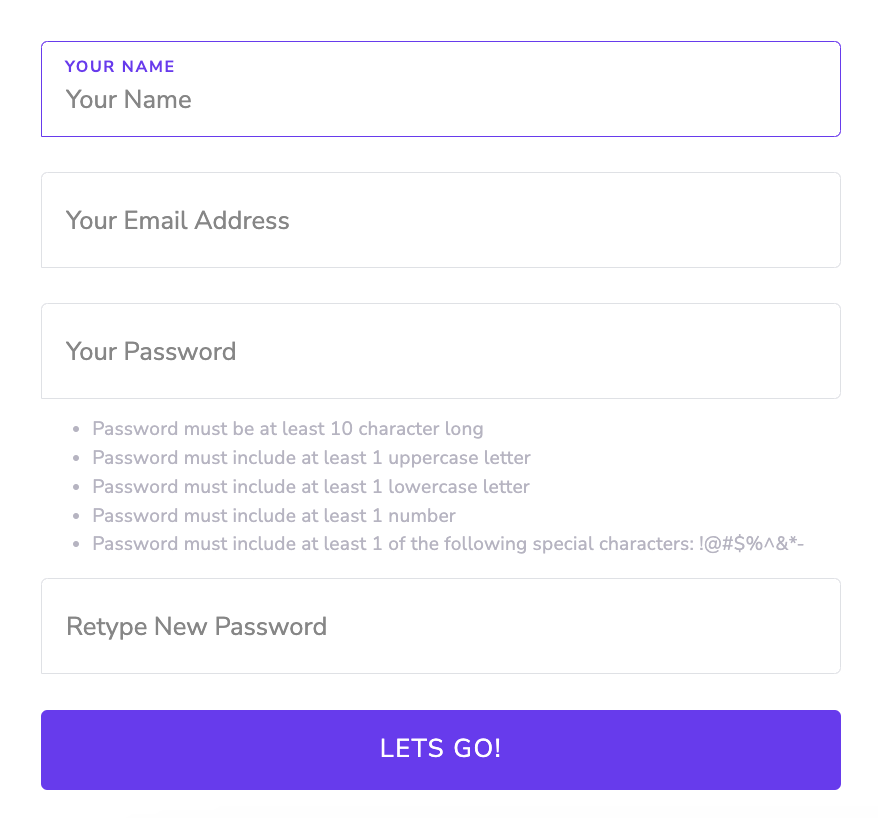
4. Password
Follow these requirements to set up your password:
- Password must be at least 10 character long
- Password must include at least 1 uppercase letter
- Password must include at least 1 lowercase letter
- Password must include at least 1 number
- Password must include at least 1 of the following special characters: !@#$%^&*-
5. Set up your Application URL
The Application URLs is a list of all URLs Userlane should be related to.
For more information, see here.
