Why use it
Having the ability to ask any question regarding your application and its features provides you with the means to measure user satisfaction. Understanding user sentiment plays a key role in comprehending how your digital adoption is progressing. .
About Surveys
With the new emoji-based scale, survey participants can effortlessly provide feedback by selecting one of 5 emojis representing different sentiments. You can run multiple Surveys simultaneously across various pages and User Segments within your application.
Each Survey has its own analytics page, allowing you to monitor its responses and view the comments users have left. Use the date and segment filters to view results for a specific time frame or user group.
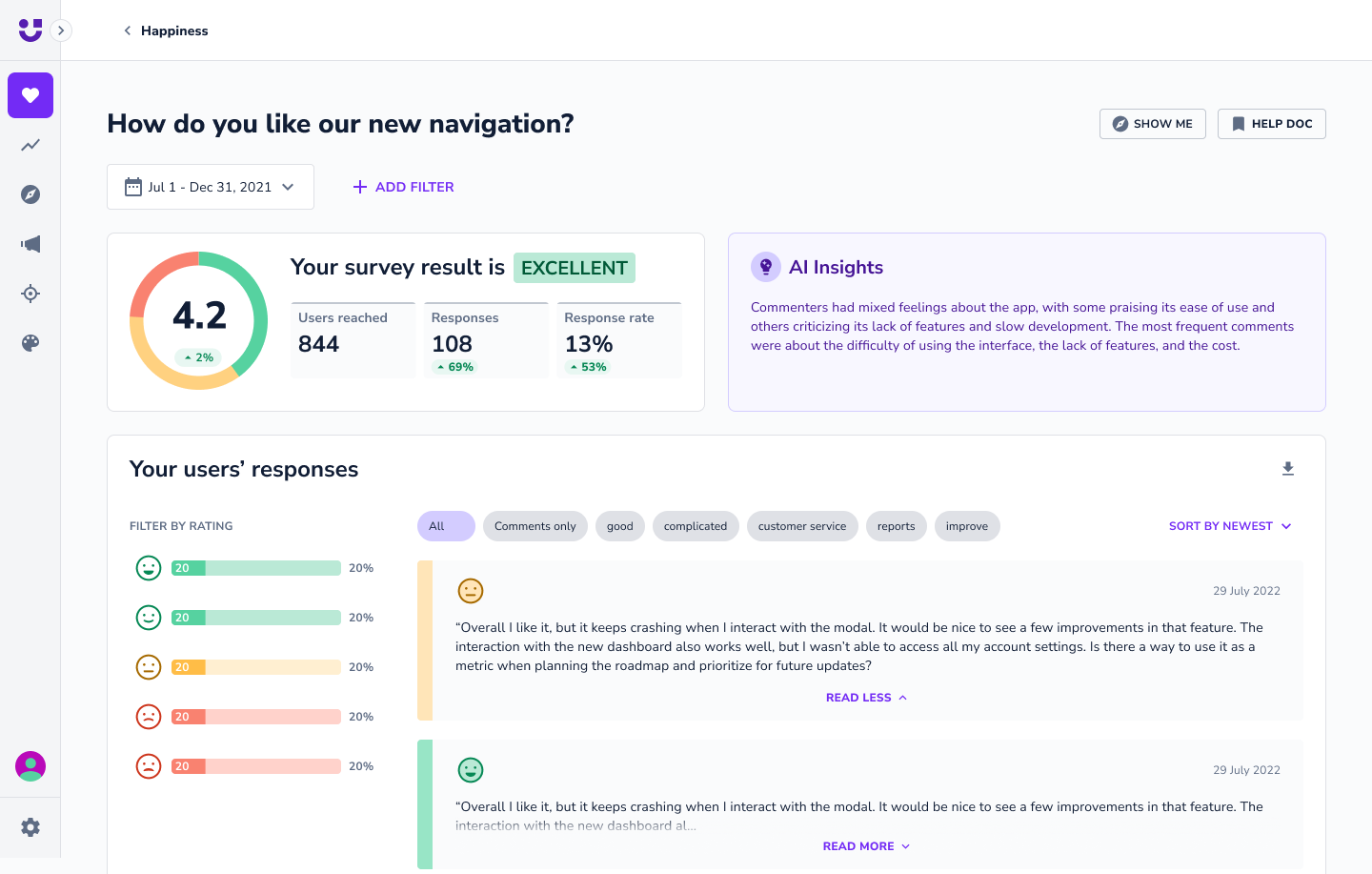
How is it calculated?
Survey score | AVG of all Survey scores |
