Why use it
Userlane integration helps connect users to information through the Userlane Assistant. Leverage Assistant Search by linking it to your organization's knowledge base or collaboration tool. Use our Integrations page to easily add, manage, or remove connections.
Ready to get started? Select your platform below to learn more.
ℹ️ Integrations are not available for self-hosting users.
Supported platforms
How it works
After setting up the integration and enabling Userlane Search, your users can search for content without leaving your app. They'll see results with related Userlane content, like Guides and Announcements. Icons and filters make it easier to identify and narrow down the search results.
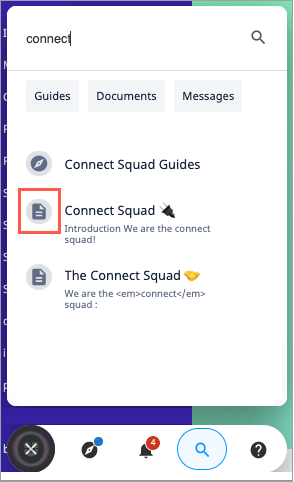
Users can view documents in the Search window while using your app. They can switch back to search results, perform new searches, or use the app normally. To keep the preview active, they can click the minimize icon and pin it to their screen.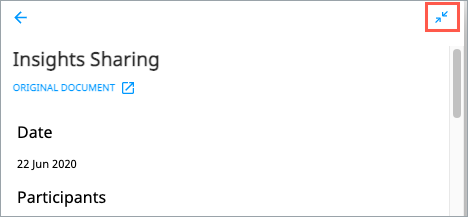
If you haven't already enabled the Search feature for your users, you can learn more about its benefits in our Search through the Userlane Assistant article.
ℹ️ Some apps have IP filters that prevent the connection with Userlane. In that case, please reach out to our Customer Success Team.
