HEART Analytics
Uselane's HEART Analytics offers you deep insights into the usage and value of your software investments. Using the HEART framework, Userlane can show you where your users are experiencing digital friction in a given application and how to address it proactively.
HEART is a user-centered metrics framework that Google developed to evaluate the quality of user experience. At Userlane, we adopted and adjusted the framework for the world of B2B enterprise SaaS applications so that you can measure digital adoption across your entire software stack with ease and precision.
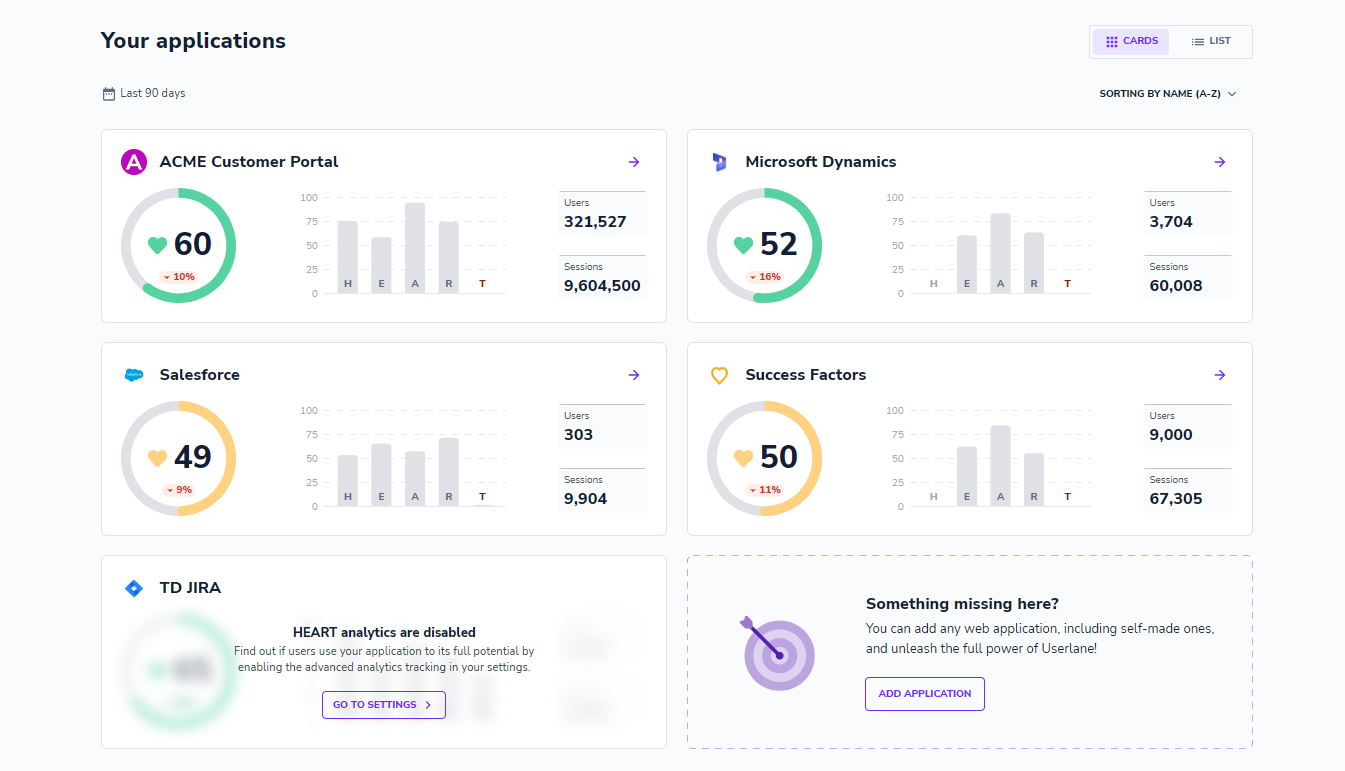
Why use HEART
The HEART framework is comprised of 5 letters that each track a different metric in order to give you both comprehensive as well as detailed insights into the status of your digital adoption. The screenshot and table below provide you with a visual and in-depth explanation of the individual letters, respectively.
Each letter allows you to dive into a particular aspect of digital adoption and better understand where your users are struggling and how you can help them. You can leverage the Userlane Improve Suite to create impactful, in-app content to assist and support your users or engage with your Userlane CSM to brainstorm internal campaigns. The goal of HEART is to enable you to identify areas of digital friction and make data-driven decisions about how to address them.
Each HEART letter focuses on a different pillar of digital adoption and user experience as described below:
| Goal | Metrics | ||
|---|---|---|---|
| "H" - Happiness | Users are satisfied with the application and are likely to recommend it. | NPS and Survey responses | Read more |
| "E" - Engagement | Users interact with the application actively. | Engaged sessions Average session duration | Read more |
| "A" - Adoption | Users come to the application and utilize it broadly. | Users Growth Rate App Coverage | Read more |
| "R" - Retention | Users keep coming back to the application. | Retention rate Stickiness | Read more |
| "T" - Task success | Users accomplish their Tasks. | Tasks interaction | Read more |
AI-Powered Insights for HEART
HEART also includes AI-powered insights to help you quickly and easily digest the data. AI does the hard work for you of processing the data and provides you with two types of meaningful insights for each letter:
- Summary:
- To the right of the overall letter score, you will find an AI-generated summary that interprets the trends and changes in data for that score and gives an indication of the significance or meaning of those trends.
- Recommendations:
- To the right of the summary, you'll find an 'Improve' section when the scores for that letter are low.
- Here the AI evaluates the scores and recommends actions you can take to improve both the overall letter score, as well as the more granular metrics.

How are scores rated?
To calculate whether a score is Low, Moderate, or High we employ a benchmarking algorithm that aggregates all HEART letter scores and breaks them down into quantiles that represent the is Low, Moderate, or High ranges.
How to enable HEART?
To enable HEART for your application, navigate to Settings > Analytics Settings and turn on HEART for all or just some applications. This is also where you can disable HEART if needed.
⚠️ If you go to General settings and disable the "Switch Userlane on/off" toggle, HEART will be disabled as well as the Userlane assistant!
