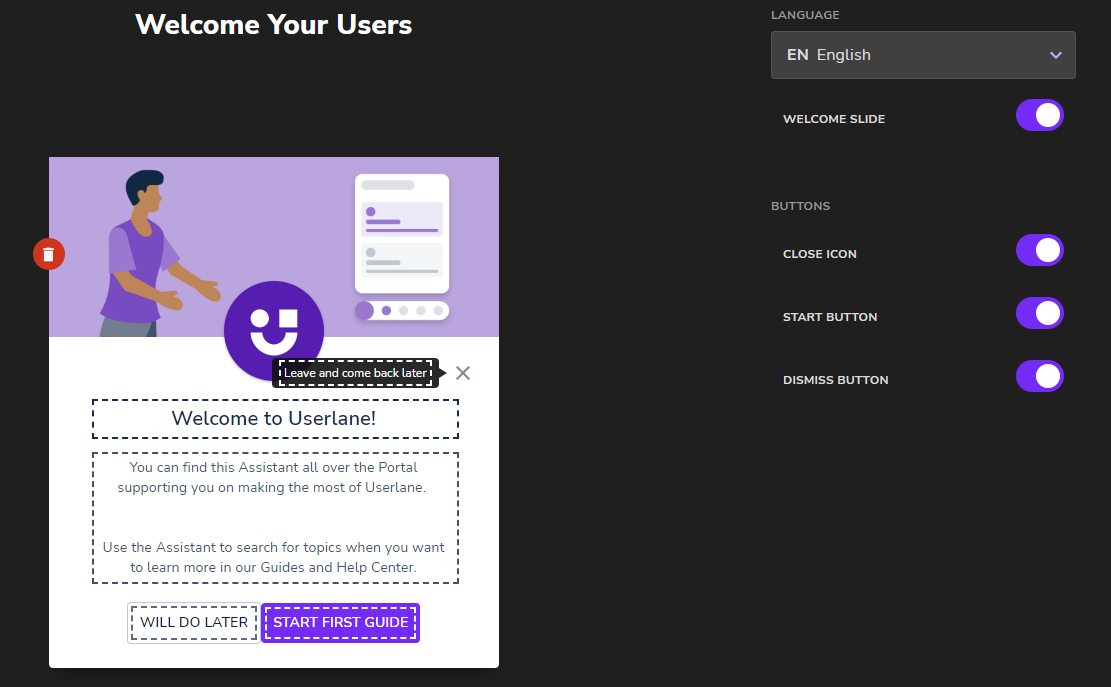About the Welcome Slide
The Welcome Slide is a pop up grabbing your users’ attention right from the start to promote your Guides and get them immediately started on them.
It will result in greying out the background and puts the focus on the pop up:
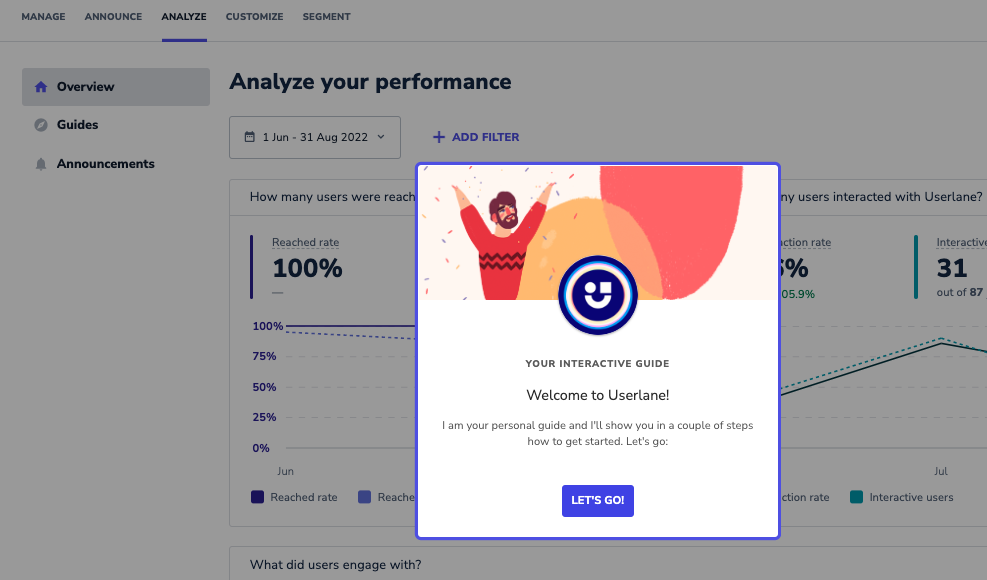
How to activate it
The Welcome Slide settings and the activation toggle is located in the Customize - Welcome Slide section of the Userlane Portal.
Elements of the Welcome Slide
The Welcome Slide can consist of the following elements:
- the avatar image
- a description
- an image
- a button to immediately start the first guide
- an option to close the welcome slide
The elements can be set or activated/ deactivated in the Welcome Slide settings.
How to use it
- To introduce your users to Userlane and raise awareness for the Assistant.
- To ensure the users immediately start with the guides.
Who sees the Welcome Slide
After the Welcome Slide is enabled, anyone who goes to the page where Userlane is running will see the Welcome Slide.
It will only pop up once per user (except for when cookies are not saved anymore).
💡 If the Welcome Slide is disabled and only enabled later, all users will see the Welcome Slide as it is the first time them seeing it.
💡 The Guide starting from the Welcome Slide will always be the first Guide available for that end-user in the Assistant.
Best Practices
Tell your users what the Assistant button is and what benefit it offers. You could write that those tours will guide them through the platform. Users can access the tours at any time through the Assistant icon in the respective edge.
We recommend adapting the wording and style of the Welcome Slide to your corporate identity. Your users will feel more attached to your style and can relate to you as a company providing the Guides.