NPS is the key to understanding your users’ opinion about your application. With Userlane you can collect user responses right in your application.
Check out these 4 tips below on how we recommend setting up NPS with Userlane:
1. Do not change the NPS question
NPS methodology works by asking the user how likely they are to recommend your application. Changing the question entirely to something unrelated could lead to skewed results.
2. Set up reminders for those that did not respond
To ensure a beneficial number of responses, use our automatic reminders. Sometimes users will not have the time to respond, with this setting you can encourage them to respond by popping the question again.
3. Set up your NPS without the end date or choose the far end date
Your manual effort is reduced because the NPS survey is automated. After a user responds, the NPS will disappear and pop up automatically for them after 6 months again. In order to get the responses automatically twice a year from the end user, set up the end date to “not set” and the NPS will run until you turn it off.
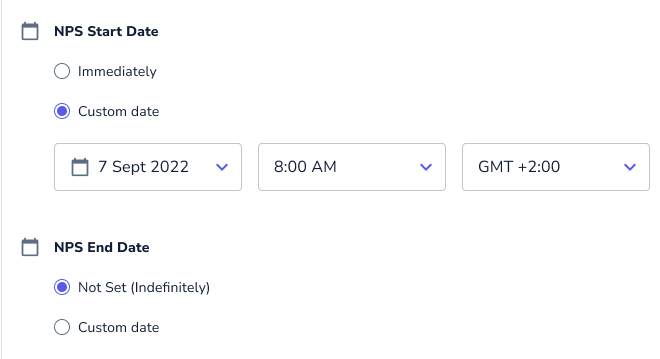
4. Use segmentation to target your users
If you want to include or exclude certain groups of users, we suggest you target a specific user segment.
For example, if it is helpful to exclude users from the NPS survey if they have just joined your application - ask them once they’ve gained a bit more experience. You can set up the segments accordingly.
