About Engagement
Engagement show your user’s involvement by tracking how many engaged (meaningful) sessions they had and how much time they spent in your application or on a certain page.
Why use it
You will learn if users engaged with your application or if they just opened it briefly and left without any action. Engaged users tend to learn faster, have higher chances of returning, and are more likely to make purchases.
By analysing the average time users spend in your application and its various sections, you can understand for how long the application was interesting to your users and if this improved over time.
Low engagement can indicate that your application attracts traffic, but users tend to leave without actively interacting. This can help identify opportunities to reduce costs by scaling down licenses or uncover potential areas for improved efficiency through retraining your users.
On the other hand, high Engagement score could be a positive indicator as your users are more likely to engage and explore your application. This can have an impact on your business results and higher application ROI.
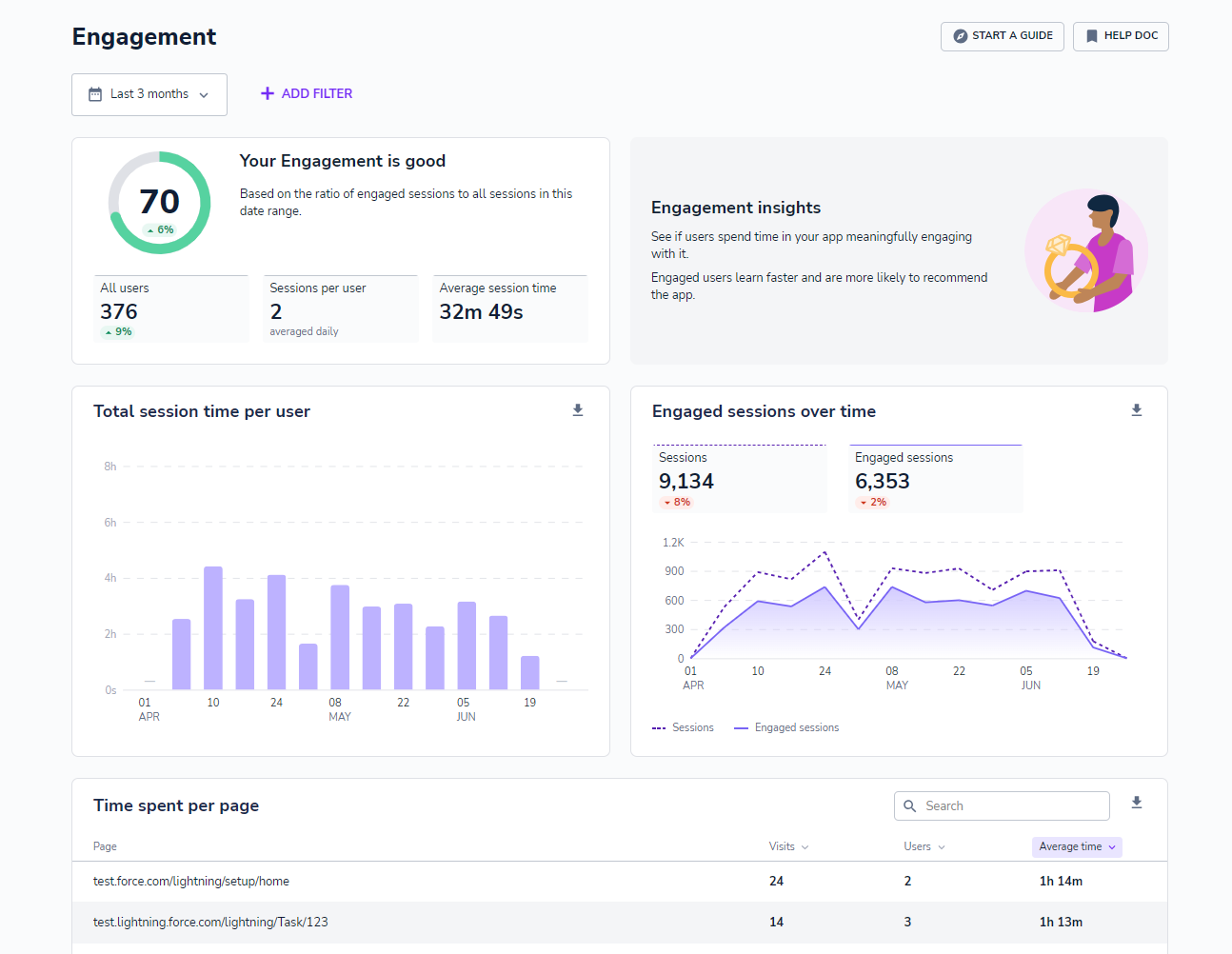
How is it calculated?
| E Score | Percentage of Engaged sessions (Engaged sessions / all sessions) * 100 |
| Sessions number | Total number of sessions |
| Engaged sessions | An engaged session is a session that lasts more than 10 seconds and/or has more than 3 clicks or other activity events, such as a page change. |
| Sessions per user | Average session number per user in the selected time frame. |
| Average session time | Average duration of all sessions in the selected time range. It excludes the sessions that lasted 0 seconds. |
| Total session duration over time (Bars) | Average (cumulative) time spent in the application in the date interval averaged per user. |
| Average time on page (URL table) | Average duration of all visits to a URL in the date range. |
Best Practices
Tips for improving your Engagement:
1. Learn what or who drives the engagement
Understand where your users are spending the most or least time by going trough the URLs. Additionally, comparing the Engagement metrics across different user segments allows you to identify groups with higher or lower levels of engagement.
2. Review and understand
Review the content and features in the areas that do not drive engagement. Additionally, asking your users about these areas will help you understand why they were not interesting.
3. Engaging content
Use Announcements or Beacons to promote important parts of the application that are not driving the engagement. Create Guides to explain the areas that your users avoid to interact with.
4. Consider alternatives
If an area is not being used, consider removing it. Similarly, if there is a group that doesn't require the software, reduce the number of licenses for that group, if possible.
